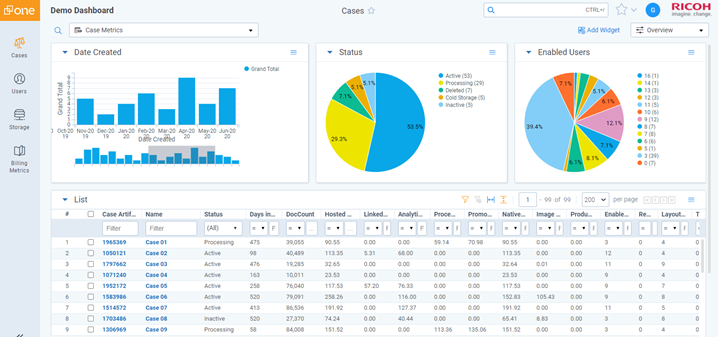We are excited to announce the launch of Client Dashboard by Ricoh Canada. This application provides RelativityOne by Ricoh users insights into their case sizes, status, configured users and trends within their workspaces — all from one convenient dashboard.
Today I’m sharing the top seven features included in the Client Dashboard that will not only make your life easier when managing multiple Relativity workspaces but also support cost control and recovery for both you and your clients.
1. Data Subscription Insights
It is not unusual for some clients to have anywhere from tens to hundreds of active cases in Relativity at a time. With data being constantly imported, processed and produced by multiple users, tracking your overall usage can become a daunting task. Often, users struggle to understand how a workspace can take up to 500GB of hosted space when only 200GB of source data has been processed.
We set out to change that. With the Client Dashboard, you can quickly locate where the extra amount of storage is coming from and easily identify the trends that are impacting your bottom line before your monthly invoice is issued.
2. Daily Updates
The Client Dashboard offers daily updates so you’re always in the know. Instead of waiting for the monthly invoices that show your final charge and offline reports, the Client Dashboard’s data can be analyzed on any given day. This way, you can recognize trends in individual workspaces as they happen. These updates support time-sensitive analysis and decision making, allowing administrators to act immediately should an unexpected growth in data occur.
3. Billing Predictability
Nobody likes surprises when it comes to billing. Because of the above-mentioned daily updates, you can continuously monitor your user and data usage to see how your monthly invoice will be impacted. The Client Dashboard transforms the information available through the billing scripts into an easy-to-use, interactive interface. This self-serve service gives clients insight into their own data and allows them to drill into areas of interest to manage their subscription with Ricoh more effectively.
4. Cost Recovery for Your Clients
The Client Dashboard by Ricoh Canada reports data by workspaces and matters which means you can easily predict costs and manage cost recovery. Custom reports also allow for a direct feed into your own billing system for easier and more accurate client invoicing. A win-win for both you and your clients.
5. Easy Identification of Cost Savings Opportunities
Have you ever missed the memo that a workspace and/or user was no longer needed? The Client Dashboard allows you to easily identify inactive workspaces and users so they can be archived or placed into Cold Storage to save on unnecessary costs.
6. Customization
We recognize there’s no one-size-fits-all solution. While the baseline reports in the dashboard cover most clients’ needs, you might desire a more tailored view to highlight your priorities. For example, say you need a workspace that outlines one project group of users for a business partner. The flexible Relativity Aero UI allows you to customize your dashboard to best suit your needs. As always, your Ricoh team is also available to help set up these customized capabilities.
7. Easy-To-Use Interface
Lastly, because the Client Dashboard is built using Relativity’s Aero UI, all the great new controls and features you use to work on your cases are included. That means there is no additional training required for experienced Relativity users; just open the Client Dashboard and you’re ready to go. And, it doesn’t stop there. You can easily build new views with your frequently used filters to quickly run your favourite reports with minimal effort.
If you have questions about our new Client Dashboard, get in contact with us today.
Whether it’s litigation, information governance, a government request or an internal investigation, RelativityOne by Ricoh gives you the tools you need to tackle any challenge — big or small.

- Affordable, agile and customizable deployment options— scale up and down depending on your needs.
- Ability to manage your own data, users, and processing as required.
- Full customized support by the largest, most certified industry-leading team in Canada.
- RelativityOne enhancements including contract analysis, compliance, review services and more.
Click here to learn how you can get started with RelativityOne by Ricoh today.
You may also be interested in...
 Get to Know Relativity’s "Simply Powerful" New Aero UI
Get to Know Relativity’s "Simply Powerful" New Aero UI
Find out how the new Aero UI interface will change the way you experience, navigate and work in RelativityOne.
What Our New RelativityOne Data Migration Partnership Means For You
Here's a behind-the-scenes look at what it took to obtain this partnership, the difference working with a RelativityOne certified partner makes and what this means for you and your data.