Our team of eDiscovery specialists tackle your frequently asked questions and pressing "in the trenches" legal tech topics.
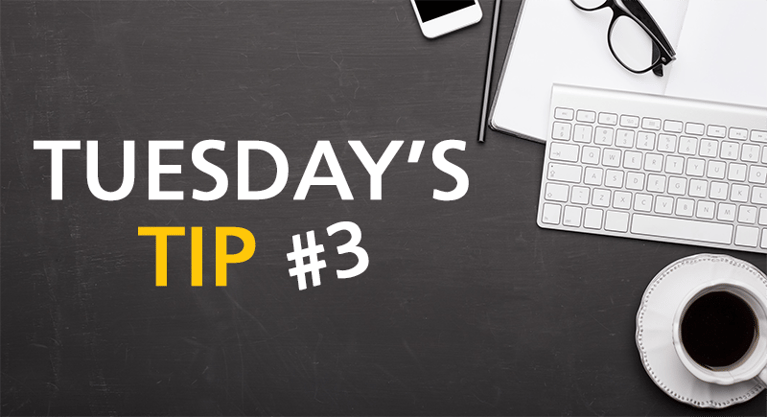
Tuesday's Tip #3 - Native File Processing:
When going through document exchange protocols with your vendor, make sure to ask about native file processing. Native files provide major advantages in a production since they contain additional information like metadata, allow for text-searching, are more compact in file size, and preserve the overall integrity of data.
What is a native file anyways?
Native files or native format refers to files being kept in their original format. For example, a Microsoft Excel spreadsheet that is found on the custodian’s computer would be produced as a Microsoft Excel file. This contrasts with traditional imaged productions, where documents would be converted to TIFF images or PDFs. To put it simply, a native file means no conversion of the file from its original form has taken place and the file will behave exactly as it did when it was created.
So why might natives be the preferred or requested format? Well let’s face it: in this day and age, data is more complex than ever. We may be tasked with reviewing Excel spreadsheets with complicated formulas, PowerPoint presentations with moving animations and audio, PDFs with hidden notes and comments, or even Instagram Stories from our cell phones. When you try to convert any of these “dynamic” files into images, much of the context and critical information is lost (and not to mention is incredibly time-consuming!)
Using native files allows you to review your data in the most efficient way possible, saving you both time and headache. Paired with the fact that a native production costs much less than an imaged production means we should always encourage our paper-loving friends that natives (when available and appropriate) are the way to go.
Want to find out if native file processing is right for your production? Contact us for assistance.
You may also be interested in...
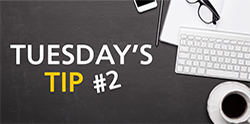
Tuesday's Tip: Transposing Data
Converting rows to columns (or vice versa) is called transposing and it’s a feature available in our trusty old friend, Excel. Here's a little trick that's particularly useful when providing a report on which fields are included in a load file.
To ensure a seamless and painless exchange, it’s always best to have a document exchange protocol in place or at the very least, a discussion with opposing counsel and/or your litigation support vendors regarding the format of load files.
Do you have a question for our team or a topic you'd like us to cover? Comment below or tweet us using #ReDTuesdaysTip.









