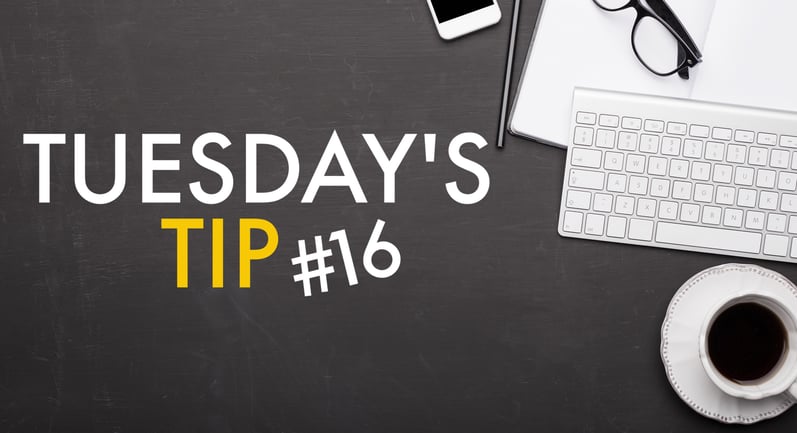
For clients who may be new to electronic review, sending PDFs or printing emails, one at a time, might seem like the easiest way to share content. Unfortunately, this slows down the entire review process, resulting in unnecessary time and money spent.
While we always recommend working with emails via MSG or within a mail store (such as a PST file), sometimes processing PDF and printed documents cannot be avoided during a review. If you find yourself in this situation, remember the importance of establishing proper document collection protocols from the start. Today I'm sharing the top seven questions to ask yourself to avoid redundancy and frustration in these situations, based on a decade of experience in the industry.
But before we get into the questions, let's address why capturing PDF and printed emails is not ideal. I often get asked, can PDF versions of emails be reviewed electronically? They can. Print-to-PDF versions of emails can be reviewed, however they will not contain their original metadata. This means someone will need to objectively code the document, resulting in additional time and expense from having to manually fill in the date, title, author and other details for each record. Additionally, PDFs will not maintain an email's Optical Character Recognition (OCR).
What about reviewing physical copies of emails that have been printed? Also possible, however, just as with PDF versions, hard copies of emails will lose their OCR which otherwise could have been easily extracted during processing had the file been in its original format. Without OCR, records within a review platform cannot be text searchable.
Fortunately, there is a way to run OCR on documents — and it can be up to 98 per cent accurate — but it may not extract as much text as the original native would have contained. Since additional time is needed to manually scan, run the OCR and create load files, the process will result in increased expenses due to the amount of time it takes to prepare each file.
7 Questions to Ask Yourself Before Starting Your Document Collection When Working with PDF and Printed Emails
1. Does your IT department have standards for document collection?
If so, be sure to check in with them to ensure you’re following your organization’s protocols. Since the metadata will have to be filled in manually, it’s essential that you understand what fields are required before you get started.
2. How will you document your collection?
Always record what is being collected and its exact method of collection — especially when trying to collect a small, targeted set within a large range of locations and custodians. If things are missed or come into question, backtracking can become a daunting task.
3. Will you require external support?
Consult with an expert to discuss your options for collection. Printing your documents may seem easy at the time, but there will be additional work and costs associated with not utilizing native files. It's important to fully understand the discovery protocol ahead of time to avoid redundant work (i.e., having to redo the collection of native files). If you need help getting started, get in touch with us today.
4. What program will you use to copy the data?
After all your hard work collecting your documents, you want to be sure its metadata isn’t disrupted while being copied. Robocopy is a simple tool that will copy documents from network locations onto an external drive. This solution is usually included in most Microsoft installs, making it easy to setup. Documents put within container files do not have the same risk as loose files (i.e., Mailstores, PSTs and Zip files). Copying data contained within one of these container files will not alter the metadata in the same way dragging and dropping loose office files does. Alternatively, zipping up network documents into a password-protected zip file also makes it easier to copy and adds an extra level of security when transferring data.
5. How will you securely transfer the data?
Paper can be easily delivered by hand which is another reason why some might think of using this method. Alternatively, there are options for secure data transfers that do not require leaving your workplace. Using either a secure EFT or encrypted external drive can allow you to deliver your data safely from your current location to where it will be assessed.
6. Is there a backup of the data?
Creating a backup is a must! It’s important to retain a clean copy of the data in case it needs to be referenced. This holds especially true if you print your emails. Maintaining a backup of the originals should always be a standard. To learn more, check out our previous Tuesday Tip on how to create a backup plan.
7. What is your document collection budget?
Determining your case budget from the beginning is important, especially when assessing the extra costs associated with processing PDFs and handling printed documents. This should be discussed with the entire legal team to ensure the proportionality of the case is balanced. Different cases may require higher costs and more work. The collection should be defensible and in line with what is being looked for and required for the case.
---
Needless to say, if you can avoid using PDF and printed emails, be sure to do so. If not, reflecting on these questions should get you started on the right path.
There’s a lot that goes into establishing proper document collection protocols from the start. If you need support, let us know. Our team is available to help you determine your best course of action and supports programs that can take your review from start to finish while saving you time, money and frustration.
You may also be interested in...
 How to Collect, Copy and Move Data Without Changing Its Metadata
How to Collect, Copy and Move Data Without Changing Its Metadata
Learn how to collect, copy and move data without accidentally changing the hidden (and extremely important) details about the file.
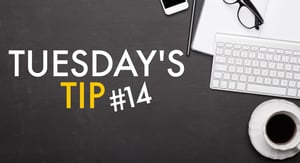 5 Ways to Deal With Large Data Dumps
5 Ways to Deal With Large Data Dumps
The next time you receive a large data dump, try these practices when building out your strategy. All five steps can be done remotely and help you through even the most frustrating cases.








