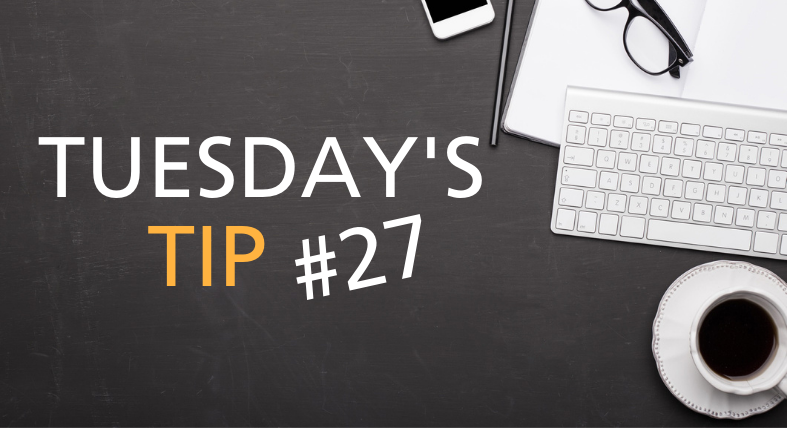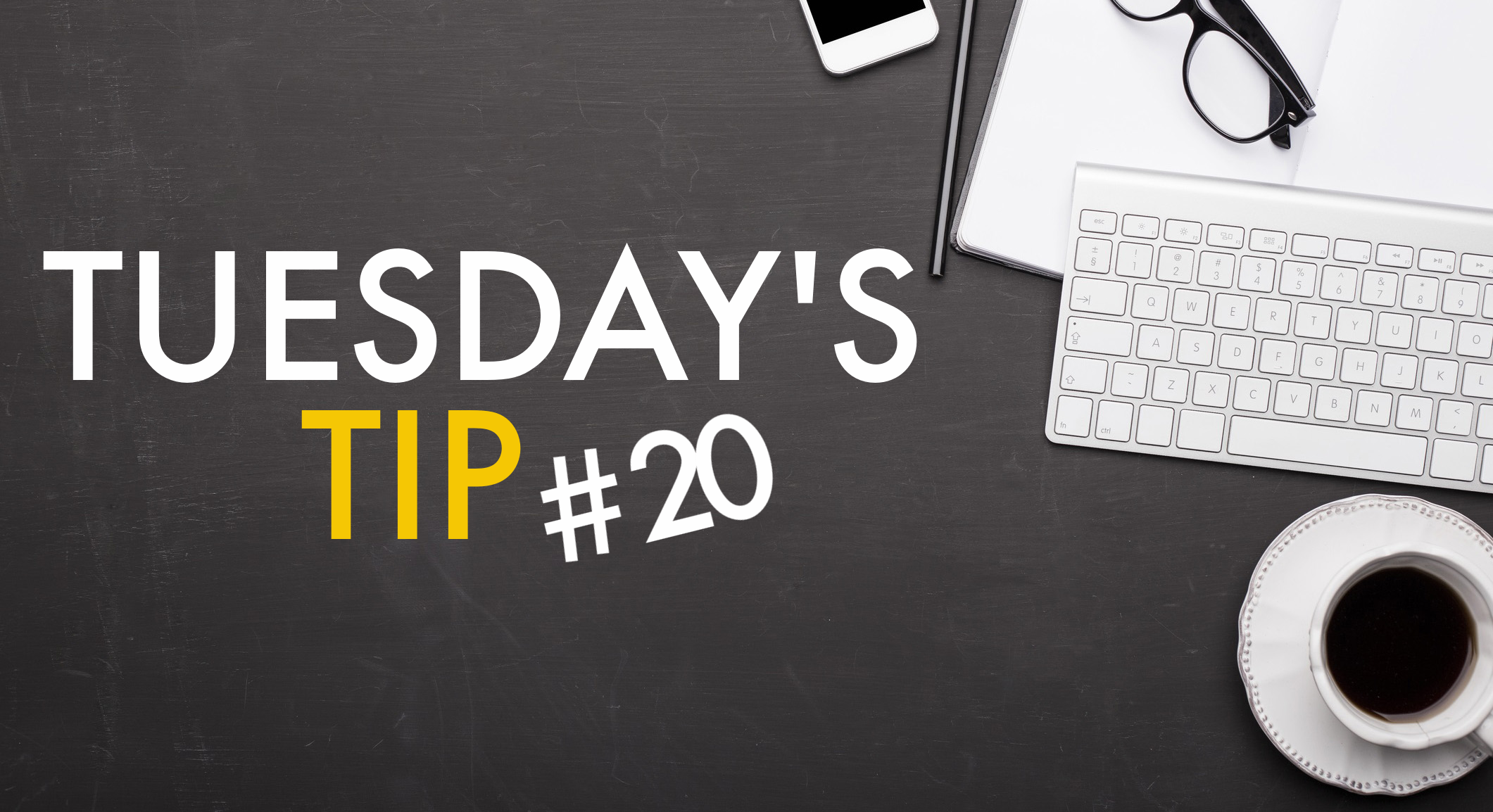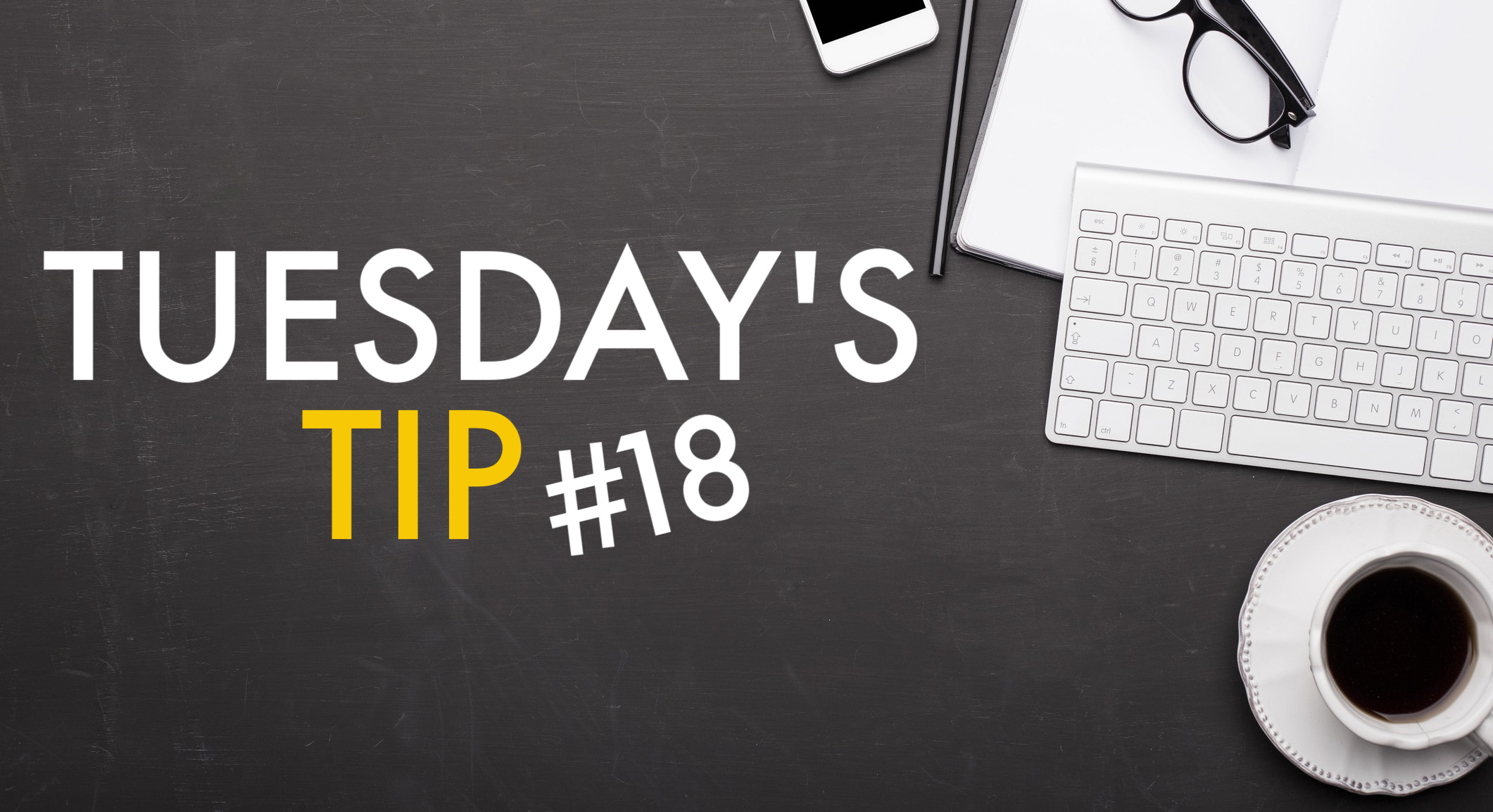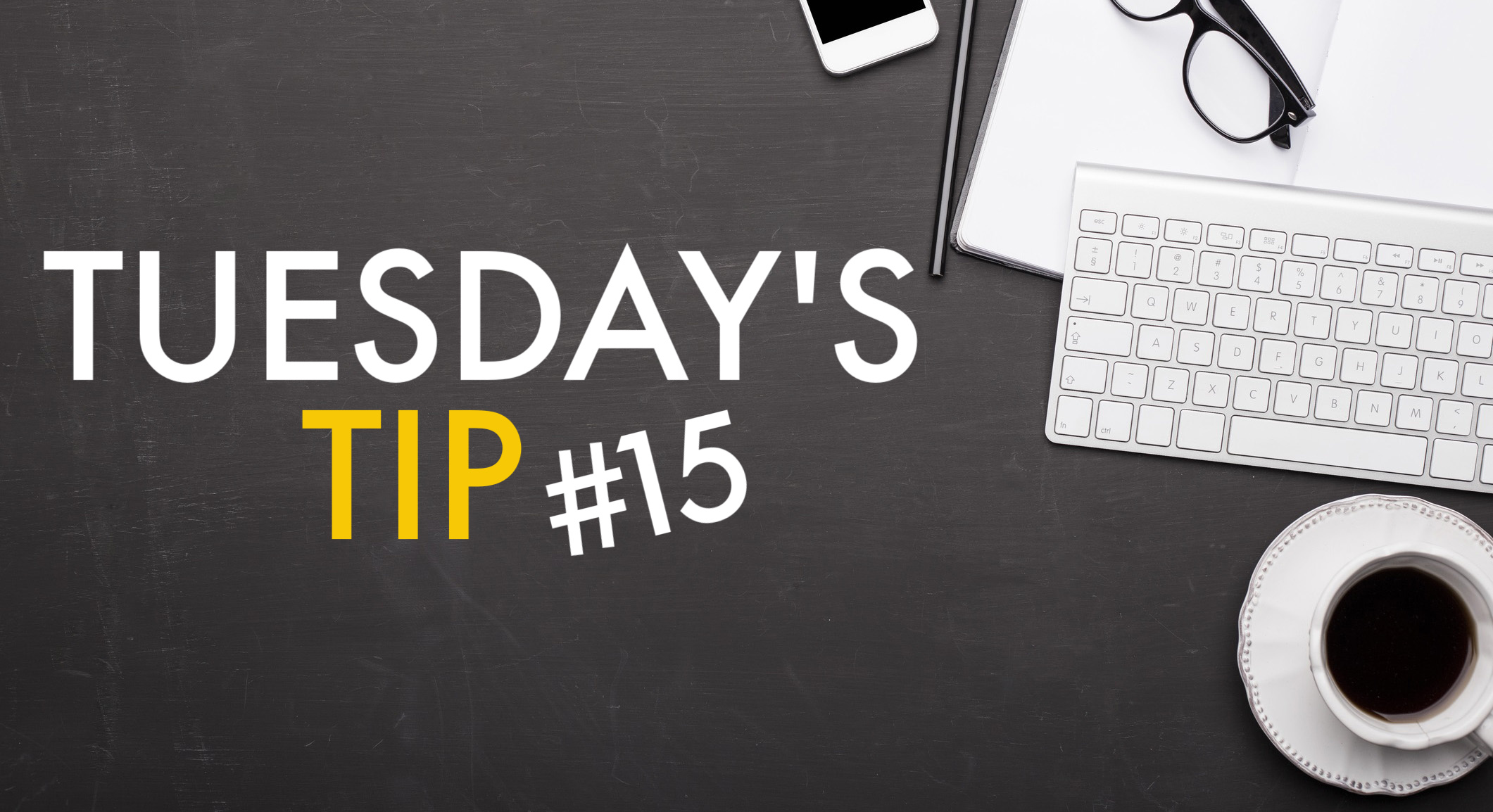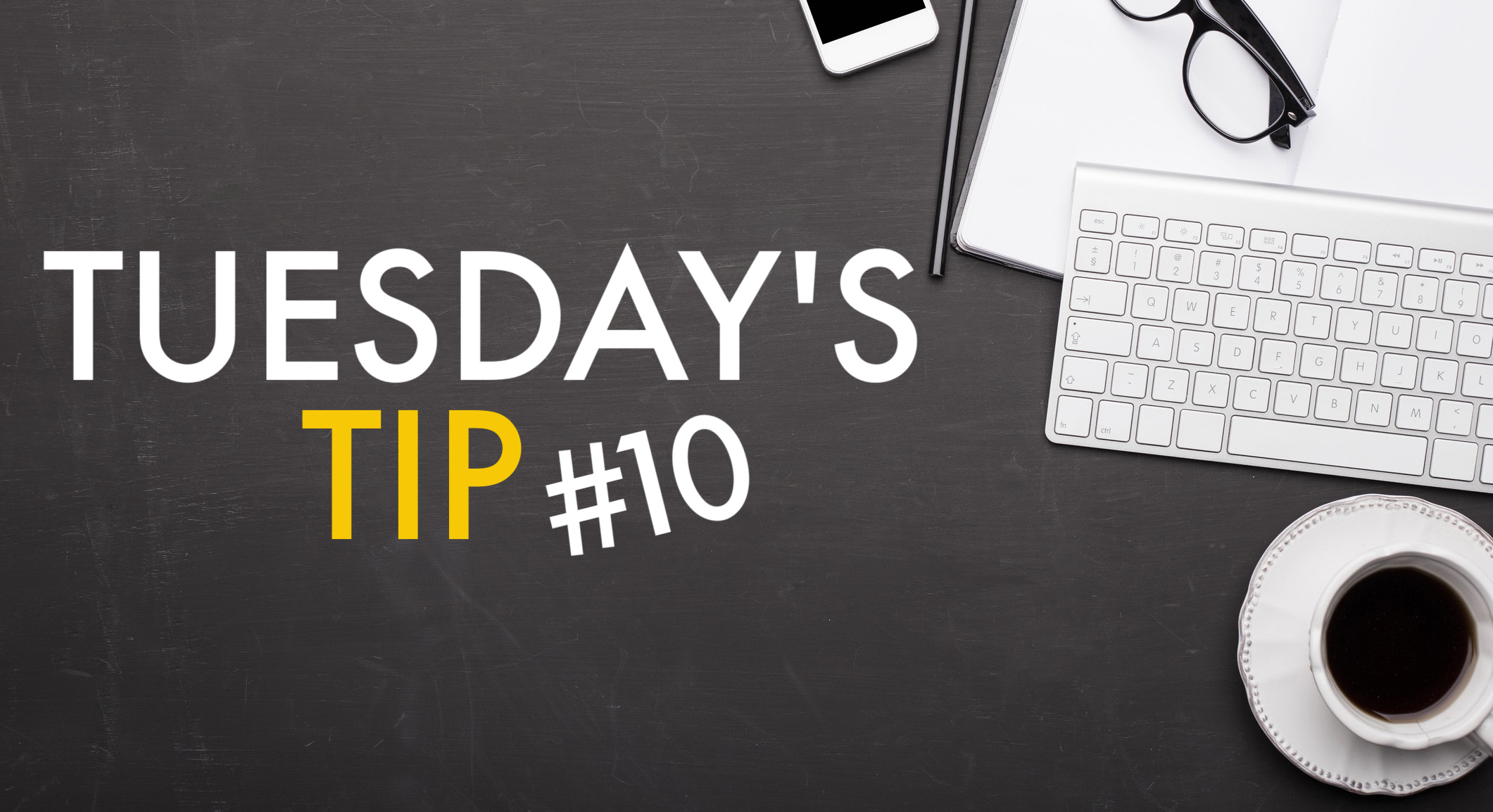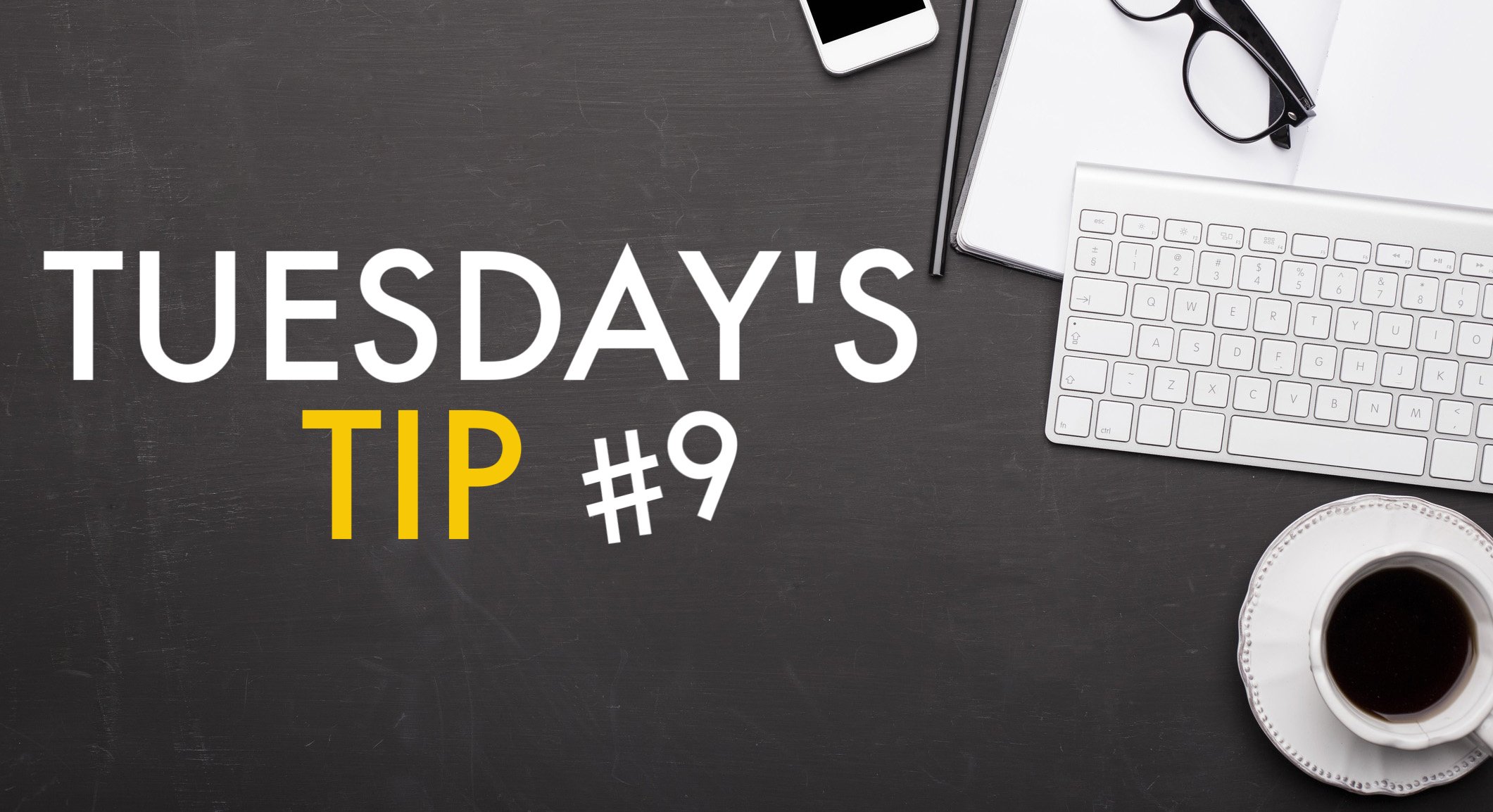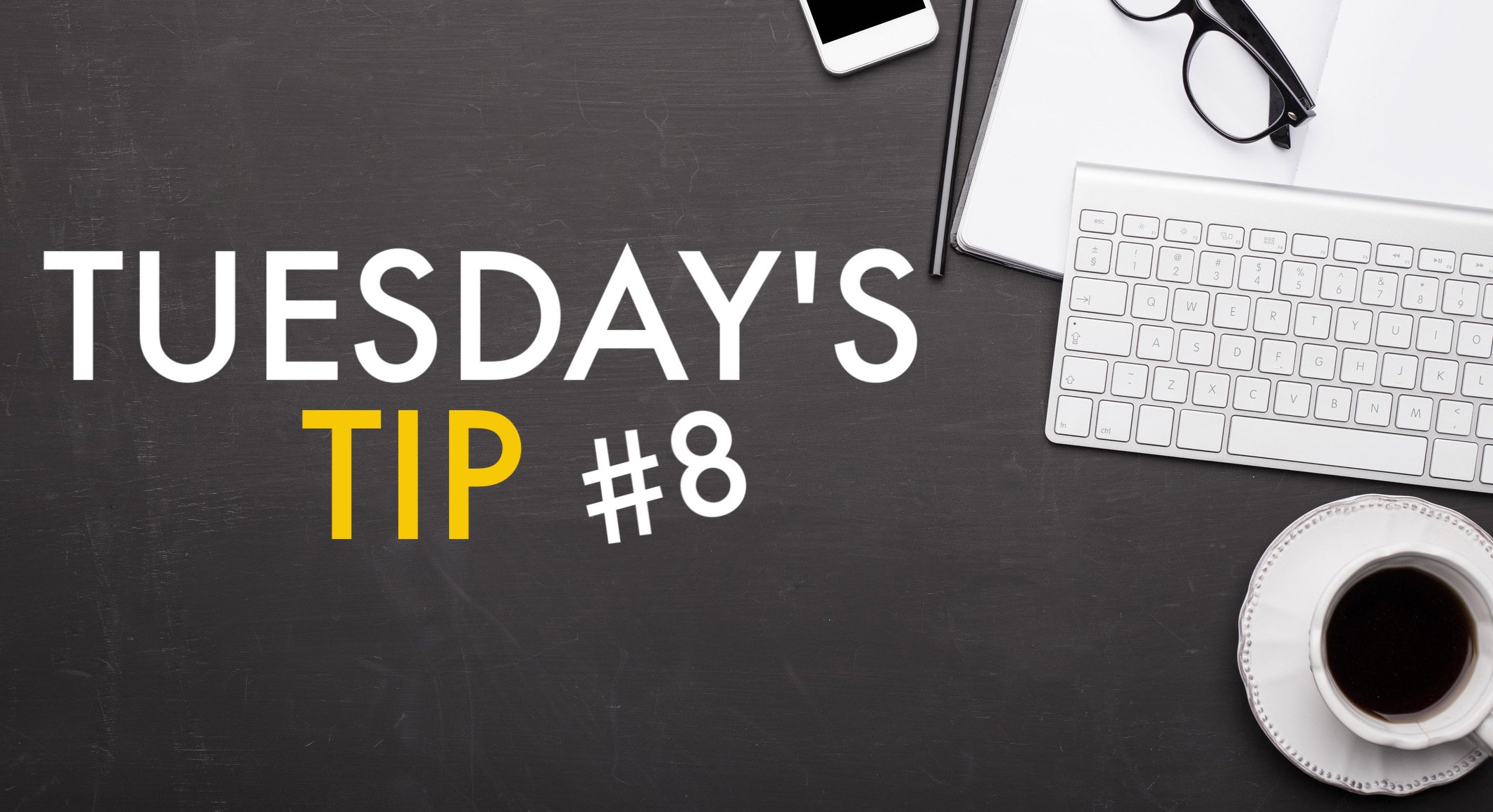Metadata is data about data. In a Word file, the document contains all of the data: words, put into paragraphs, displayed on pages. But, as we know, behind the scenes Word also keeps metadata about the document including the author’s name and the date it was created, modified and printed.
In today's Tuesday Tip, we'll be showing you how to collect, copy and move data without accidentally changing the hidden (and extremely important) details about the file. While most eDiscovery tools won’t capture unusual metadata, you can create your own custom fields in Word. These additional fields will allow you to keep track of information that may be useful or pertinent for future reference.
Keep reading to learn how to properly manage your files during the data collection process.